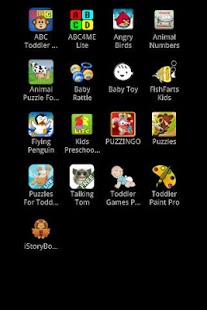Child Lock Lite 2.7
Paid Version
Publisher Description
Tired of your kid messing with your phone settings, deleting things and opening apps you would rather not have them open? This is the app for you.
Create your own app launcher screen for your kid with only the apps you want them to play. The home and back keys are disabled and a user settable pin code is needed to exit the app. This app will also enable you to conveniently keep all your child's apps in one place.
Hand your phone to your child with the peace of mind that all the settings will be as you left them, no prank calls have been placed, and nothing will be deleted.
Features:
★ Custom launcher/home screen displays only apps parents have chosen
★ Intuitive easy to use interface.
★ Blocks downloads from market and internet.
★ Allows incoming phone calls.
★ Great for all ages toddler and up.
★ Pin protected settings.
★ Works on all new android versions Eclair, Froyo, Gingerbread, Honeycomb and Ice Cream Sandwich.
★ Works great with popular games like, angry birds, netflix, youtube, ant smasher, doodle jump, fruit ninja, cut the rope ABC Toddler.
★ Great for tablet computers.
This is a lite version and will only allow for 4 apps to be placed in the main screen. To enable unlimited apps get the Pro version which is ad free as well. This version has ads but no ads will be shown to the child. All ads are on start up or in the settings screens.
other names for locking feature: kids home, kid launcher, kid lock, toddler lock, screen lock, parental controls
About Child Lock Lite
Child Lock Lite is a paid app for Android published in the Other list of apps, part of Games & Entertainment.
The company that develops Child Lock Lite is babyturtleapps. The latest version released by its developer is 2.7. This app was rated by 1 users of our site and has an average rating of 5.0.
To install Child Lock Lite on your Android device, just click the green Continue To App button above to start the installation process. The app is listed on our website since 2014-05-31 and was downloaded 4 times. We have already checked if the download link is safe, however for your own protection we recommend that you scan the downloaded app with your antivirus. Your antivirus may detect the Child Lock Lite as malware as malware if the download link to com.babyturtleapps.childlock is broken.
How to install Child Lock Lite on your Android device:
- Click on the Continue To App button on our website. This will redirect you to Google Play.
- Once the Child Lock Lite is shown in the Google Play listing of your Android device, you can start its download and installation. Tap on the Install button located below the search bar and to the right of the app icon.
- A pop-up window with the permissions required by Child Lock Lite will be shown. Click on Accept to continue the process.
- Child Lock Lite will be downloaded onto your device, displaying a progress. Once the download completes, the installation will start and you'll get a notification after the installation is finished.